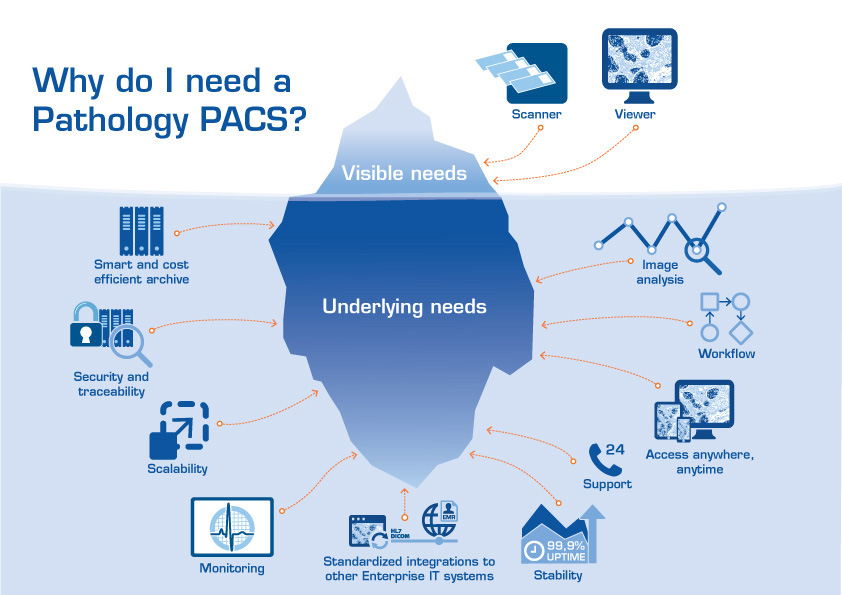In the past year, I have attended a number of pathology shows to discuss digital pathology in general and Sectra’s solution in particular. A very common question is: “Why do I need a PACS and not just a simple image viewer?” I have summarized the answer around four main points: Workflow support, anywhere access, integration and stability/performance.
1. Workflow support, even for heavier volumes
In order to achieve effective implementation and leverage the benefits that digital pathology promises, it is crucial to not only consider the transition from analogue to digital technology, but rather focus on the change in the way information and data is managed and shared inside and outside of the organization.
The concept of the digital pathology viewer is now widespread and interpreted as the software application used to show and review the digital images. The viewer is often proprietary to a specific scanner vendor and is fine for use in the early phase of digitization when the digital volumes are low and the number of users are few. But as soon as digital adoption and the workload increases, the shortcomings of the scanner viewer in terms of workflow become obvious.
A viewer solution normally stores images in a file share and the lack of workflow support offered hinders pathologists from achieving a highly efficient workflow and the list of drawbacks may be long. A fundamental difference is that the viewer solution lacks dynamic worklist functionality to convey the right case to the right pathologist. Even if the viewer offers dynamic worklist functionality, it is often very simple, making it impossible to administrate, distribute and allocate the complex and time sensitive flow of cases within and outside the organization.
A PACS contains a workflow engine that distributes and steers cases intelligently, taking case-specific information such as body part and prioritization into consideration when allocating the case to the most suitable pathologist.
2. Anywhere access thanks to central storage
One of the drawbacks of a scanner viewer is that pathologists cannot access digital images from any workstation within the hospital or remotely and might need to change physical location to perform their duties. A PACS is centrally designed, which means that all images are sent to a single archive regardless of which scanner was used to scan the slides, or even regardless of the physical location of that scanner. Several hospitals in a region can, for example, share an archive, which allows them to share the cost, utilize each other’s experts and balance workload. From the shared archive, physicians can access cases whenever and wherever they like, both from within the hospital and from other locations.
3. Integrate in healthcare IT environment
Some of the current users of viewer-based digital pathology systems have also experienced the fact that they are not designed as enterprise IT systems, which means that they are often incapable of integrating with other healthcare systems such as the LIMS, the radiology PACS, molecular testing or the EMR, which are absolutely crucial for achieving an effective workflow.
Radiology PACS is now a central part of most hospitals’ Enterprise IT infrastructure, and so will also the case be for the pathology PACS. The Sectra PACS is vendor agnostic and open, which means that the lab can use any combination of scanner brands and software to tailor a digital pathology solution specific for their needs.
Sectra PACS is robust and designed for complex and highly demanding IT environments. Standard based integration can be established and maintained, integrating digital pathology into other crucial healthcare systems. Obvious cases when these benefits are shown are, for example, in the Multi-Disciplinary Team meeting or when the pathologist wants access to the radiology images, the tissue x-ray, the macro image or the need to order molecular tests.
4. Stability and performance
The robustness of a PACS also offers high availability and redundancy, eliminating downtime. Tiered archiving is a common part of most PACS where patient and case data steers how digital images are stored. For instance, images not yet reviewed are stored on high-performance disks to allow fast access and display, while older images are moved to slower disk space to save cost. If a previous exam is needed, the workflow engine utilizes a prefetching mechanism to move the image to the faster disk space, possibly during the night, for the pathologist to review with full performance. Image Lifetime Management can also be applied to delete or compress images after a specific time or event. Hence the tiered and scalable archiving part of a PACS offers a more cost-efficient and high-performance storage solution for digitizing pathology.